If you’re thinking about how to make your home smart, here are five essential tips to keep in mind as you design your own smart home. With these steps, you can help your smart home do more of the work that makes life easier and more efficient! Smart homes can help you conserve energy, make your life safer and more convenient, and even save you money on your monthly bills. Here are some tips for making sure that you’re designing the smart home of your dreams!
1) Check if you have everything you need
Before you begin your project, make sure you have everything on your checklist. The Internet of Things (IoT) can make our lives easier by connecting a variety of devices, such as smart TVs, thermostats and many more, to each other in order to automate certain tasks. These tasks range from adjusting your home temperature when you’re not at home to streaming movies to your TV on demand with little effort required. Check out our list of must-have devices before getting started!
2) Turn Off the Lights
It can be tempting to leave lights on all day, but that wastes energy and is bad for your monthly bill. Set up smart light switches in each room so you don’t have to remember to flip off lights when you leave. Many of these devices can also be programmed to turn on and off at specific times, or even automatically adjust depending on time of day and ambient light levels.
3) Consider Your Energy Usage
How often do you turn off your lights, or your TV, or your computer? A lot of us leave electronics on all day, every day—but it doesn’t take much time to start saving electricity and money. You can easily cut back on energy usage by making one simple change: turning things off when you’re not using them.
4) Add Sensors Where Necessary
Most of us have certain rooms that are hotter or colder than others, and we often don’t realize how cold it is until it’s too late. To maintain your home temperature within a healthy range year-round, invest in smart thermostats such as Nest and Ecobee. These products can help save you up to 20% on your energy bills and allow you to adjust your climate with voice commands.
5) Add an Outlet Where You Need One
Outlets aren’t very expensive, and swapping them out can be as simple as unscrewing one from where it is and replacing it with another that functions in its place. This is an especially good solution if you’re looking to upgrade to outlets with built-in USB ports or other smart home features.
1) Check if you have everything you need
Before you begin your project, make sure you have everything on your checklist. The Internet of Things (IoT) can make our lives easier by connecting a variety of devices, such as smart TVs, thermostats and many more, to each other in order to automate certain tasks. These tasks range from adjusting your home temperature when you’re not at home to streaming movies to your TV on demand with little effort required. Check out our list of must-have devices before getting started!
2) Turn Off the Lights
It can be tempting to leave lights on all day, but that wastes energy and is bad for your monthly bill. Set up smart light switches in each room so you don’t have to remember to flip off lights when you leave. Many of these devices can also be programmed to turn on and off at specific times, or even automatically adjust depending on time of day and ambient light levels.
3) Consider Your Energy Usage
How often do you turn off your lights, or your TV, or your computer? A lot of us leave electronics on all day, every day—but it doesn’t take much time to start saving electricity and money. You can easily cut back on energy usage by making one simple change: turning things off when you’re not using them.
4) Add Sensors Where Necessary
Most of us have certain rooms that are hotter or colder than others, and we often don’t realize how cold it is until it’s too late. To maintain your home temperature within a healthy range year-round, invest in smart thermostats such as Nest and Ecobee. These products can help save you up to 20% on your energy bills and allow you to adjust your climate with voice commands.
5) Add an Outlet Where You Need One
Outlets aren’t very expensive, and swapping them out can be as simple as unscrewing one from where it is and replacing it with another that functions in its place. This is an especially good solution if you’re looking to upgrade to outlets with built-in USB ports or other smart home features.
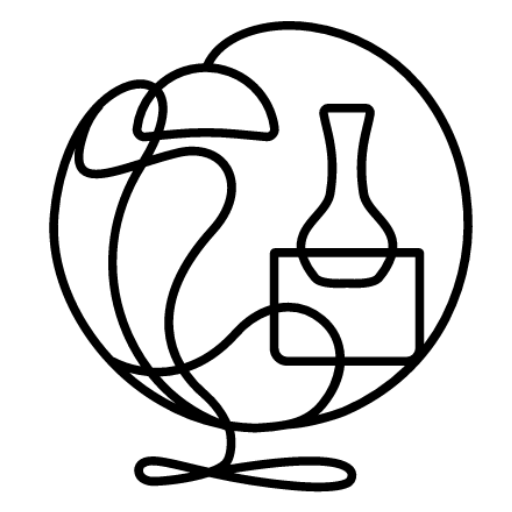


Leave a comment
This site is protected by hCaptcha and the hCaptcha Privacy Policy and Terms of Service apply.